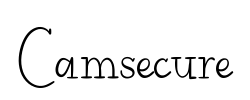ELP Mini Box Fisheye Lens Camera - 170° Wide Angle Security Camera, 5MP HD for Desktop & Laptop Webcam - Perfect for Home Security, Baby Monitoring & Video Conferencing
$56.54
$102.8
Safe 45%
ELP Mini Box Fisheye Lens Camera - 170° Wide Angle Security Camera, 5MP HD for Desktop & Laptop Webcam - Perfect for Home Security, Baby Monitoring & Video Conferencing
$56.54
$102.8
45% Off
Delivery & Return: Free shipping on all orders over $50
Estimated Delivery: 10-15 days international
15 people viewing this product right now!
SKU: 24104698
Guranteed safe checkout
Description
ELP-USB500W02M-AFC170K mini box usb camera is 170degree wide angle lens fisheye camera, adapt OV sensor up to 5megapixel, play 2592(H)x1944(V)pixels max. resolution. High end for surveillance and video capture. Specification: 5Megapixel 2592X1944 resolution Sensor 1/4" CMOS OV5640 5.0megapixel, Max. 2592(H)x1944(V)pixels Picture format MJPEG or YUY2 optional/USB Protocal USB2.0 HS/FS Auto exposure AEC Support/Auto white blance AEB Support Signal Output: Serial data for USB standard compliant 2.0 Performance: 2592x1944 MJPEG 15fps YUY2 3fps 2048x 1536 MJPEG 15ps YUY2 3fps 1600x 1200 MJPEG 15fps YUY2 3fps 1920x 1080pixels MJPEG 15fps YUY2 3fps 1280x 1024MJPEG 15fps YUY2 7.5fps 1280x 720 MJPEG 30fps YUY2 7.5fps 1024x 768 MJPEG 30fps YUY2 15fps 800x 600 MJPEG 30fps YUY2 30fps 640x 480 MJPEG 30fps YUY2 30fps Adjustable parameters Brightness/Contrast/Color saturation /Definition/Gamma/WB Night vision optional, can choose IR board 5V power voltage DC 5V/current 150mA/work temperature DEGREES(-20~70) Size 38X38mm, 32x32mm Support OS "WinXP/Vista/WIN7/WIN8/Linux with UVC/Mac-OS X 10.4.8 or later/Wince with UVC/Android 4.0 or above"
More
Shipping & Returns
For all orders exceeding a value of 100USD shipping is offered for free.
Returns will be accepted for up to 10 days of Customer’s receipt or tracking number on unworn items. You, as a Customer, are obliged to inform us via email before you return the item.
Otherwise, standard shipping charges apply. Check out our delivery Terms & Conditions for more details.