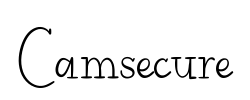JideTech 8 Channel Wireless WiFi Outdoor Home Security Camera System - 1080P HD Bullet Surveillance Cameras with Night Vision & Motion Detection - 4 Camera NVR Kit (No HDD) - Ideal for Home, Office & Business Security Monitoring
$98.97
$179.96
Safe 45%
JideTech 8 Channel Wireless WiFi Outdoor Home Security Camera System - 1080P HD Bullet Surveillance Cameras with Night Vision & Motion Detection - 4 Camera NVR Kit (No HDD) - Ideal for Home, Office & Business Security Monitoring
$98.97
$179.96
45% Off
Delivery & Return: Free shipping on all orders over $50
Estimated Delivery: 10-15 days international
24 people viewing this product right now!
SKU: 65806507
Guranteed safe checkout
Description
1080P 8CH NVR + 4Pcs Security WiFi Camera System Auto-Pair, Plug and Play! It releases you from messy cabling. No configuration and no need to hire an installation company! A real plug and play security camera system! Frequency: 2.4G Power Supply: DC +12V/3A Hard Disk: Up to 6TB ( Not Included ) Video Input(IP): 4x1080P/4x960P/4x720P Camera: 2.0MP wireless IP camera (1920x1080@20fps) Working Temperature: 14° F to 140° F ( -10° C to 60° C), Humidity≤90%RH(Unsupported-condensing) Enhanced Night Vision With 4 infrared LEDs, the camera's night vision is automatically activated in low lighting conditions. Capture clearer images and videos over distances up to 65 ft. IP66 Weatherproof IP-66 rating is noted for devices that have tested as virtually airtight against dust, moisture, etc. With long-term reliability to withstand wind, rain and other extreme conditions. operating temperature range: 14° F to 140° F ( -10° C to 60° C). Humidity≤90%RH(Unsupported-condensing) Real-time Motion Alerts Receive motion-activated alert Email and Push notifications with photos directly to your smartphone. Keep danger away from you. Read more 5 Users at One Time Pls download App “Tuya” on your smart phone, This mobile app can be simultaneously used by up to five different users. So others in your family can log in and view live video, timeline events, recorded footage(Motion + alarm recording) and more without losing important moment information. So as to play a higher security. APP & Playback Watch recordings saved on NVR remotely via app anytime anywhere, using mobile network or Wi-Fi. Playback locally on large screen TV by using the HDMI port on the NVR. H.265 Video Compression Advanced H.265 technology reduces the network bandwidth greatly, uses a scene-adaptive encoding strategy, flexible multi-frame reference structure and intelligent noise reduction to deliver high-quality video without straining the network. and saves up to 50% more disk storage. Which means that JideTech wireless Bullet Security camera system would provide a more smooth video and a longer recording time than standard H.264 video compression. Wall or Ceiling Mounting WiFi cameras used metal materials, can effectively prevent rust, available for both wall and ceiling mounting. 1. First use a tool to mark the locations of the three holes. 2. Adjust the wifi bullet cameras to the desired position and adjust the installation angle. 3. Finally, use a wrench to tighten through the matching mounting screws. (function(f) {var _np=(window.P._namespace("AplusModule"));if(_np.guardFatal){_np.guardFatal(f)(_np);}else{f(_np);}}(function(P) { // register javascript with unique module id P.when("jQuery", "AplusModules-module-6", "ready").execute(function($, hoverModule) { hoverModule("aplus-module-6-2"); }); })); Wireless Surveillance System Provides for 24/ 7 Recording Wireless surveillance system is perfect for monitoring large areas like home, villa, office, Shop, workshop, restaurants, school, business or elsewhere (outdoor/ indoor). Remote viewing on PC and mobile devices anytime, anywhere, with the ability to see all the cameras live from anywhere in the world, peace of mind is always at your fingertips. Note: Wireless means wireless internet connection, but also need to plug in power supply. Read more Package Contents 1 x 8-Channel 1080P NVR(without Hard Drive) 4 x 1080P Wireless Security Cameras 4 x Mounting Screws 4 x Power Supply for Cameras 1 x Power Supply for NVR 1 x Mouse 1 x 1M Cate cable 1 x User Manual Easy Connection Setup 1).Power on the NVR and camera, connect the NVR to a Wi-Fi router. 2).Connect a display to the NVR, You can see the image on the display 3).Download the "Tuya" app. 4).Run the app, and Register an account. 5).Click add device, select auto discovery, check the access location and enable Wi-Fi. Finally start the search. 6).Phone can view your camera anywhere anytime. Read more 1080P Wireless Camera System Security Camera System With 1T Hard Drive Surveillance Cameras NVR Box 8CH 1080P NVR 8CH 1080P NVR Support JideTech 8-CH NVR System Camera Resolution 1080P 1080P 1080P Cameras 4Pcs 4Pcs 1Pcs Display HDMI/ VGA HDMI/ VGA HDMI/ VGA Pre-installed HDD No Hard Drive 1TB No Hard Drive APP Tuya Tuya Tuya Compatible Camera Search B08CDJN8SX B08CDJN8SX B082R2TVB3/B086MJJ4TW Features IP66 Waterproof, 65ft Night Vision, Motion Detection, Human Detection, APP Alert with Picture IP66 Waterproof, 65ft Night Vision, Motion Detection, Human Detection, APP Alert with Picture IP66 Waterproof, 65ft Night Vision, Motion Detection, Human Detection, APP Alert with Picture
More
Shipping & Returns
For all orders exceeding a value of 100USD shipping is offered for free.
Returns will be accepted for up to 10 days of Customer’s receipt or tracking number on unworn items. You, as a Customer, are obliged to inform us via email before you return the item.
Otherwise, standard shipping charges apply. Check out our delivery Terms & Conditions for more details.
Reviews
*****
Verified Buyer
5
I'm a professional Surveillance Camera System installer. If you're familiar with my previous product reviews, you'll know that they tend to be long and detailed. This one will be no different.I purchased this system, primarily because of my positive experiences with Jide Tech's products and support. I was also intrigued by the "Auto-Pair/Plug 'N Play" feature. Quite frankly, I wasn't expecting much. But, as my title suggests, there's a lot to like about this system.It arrived, perfectly packaged, in a carton that was smaller that I had expected. The NVR is compact and the antennas needed to be attached (very easy), so without any of the cables or AC Adapter, the footprint is impressively small. That said, there was plenty of space to install a 3.5" Hard Drive (it's not included, so you need to add that to your budgeting. Also, I recommend a surveillance-rated drive. For the slight added cost, you'll be glad, in the long run). FYI, it appears that the mounting holes support a 2.5" SATA or SSD drive, but I didn't verify that.Connect a mouse and monitor to the NVR, plug in your cameras to wall outlets and, then, plug in the NVR. By the time the NVR boots, you'll probably have all 4 pictures. I've been an installer for almost 20 years (IP and Analog systems) and this was the fastest I've ever been able to setup an NVR system.The included instructions, show you how to setup the P2P function and load/configure the TuyaSmart App onto your phone or tablet (I used Android for my tests). For security, don't forget to set a good password for your NVR.OK, let's face it... no system is perfect. There are some things you'll want to be aware of. Your Hard Drive must be formatted to work with your new H.265 system (formatting takes just a few seconds, but if you don't do it, recording won't occur). Then, there's the configuration of the Motion Detect and "Alarm" functions. I'm an experienced installer, so it was "a breeze". But, if this is your first Surveillance System installation, be patient. It's a bit tricky, until you get the hang of it. I set it up to receive Motion Alerts on both the TuyaSmart App and to my e-mail. That's overkill, but I wanted to test both functions. Typically, on low-cost systems, the Motion Detect triggers too many "false alerts." WIth this system's "Smart Detect" I was alerted only when there was movement from humans. I have cats in my home, but their movement didn't seem to trigger any alerts. That was impressive. However, I'll want to do more testing on that feature. One serious problem was that the NVR, that was sent, was set to the Chinese language. It took a little searching and clicking, with the mouse, to find the English setting. Once I did that, everything worked exactly as expected. I suspect this was a shipping error and that the other units, from Amazon, will default to English.Image quality was excellent (I've attached an actual indoor photo that was sent to my e-mail, by the system). That, too, exceeded my expectations.So, overall, this system could work quite well for most users. Setup is pretty easy; quality is very good, the features are great... and you can't beat the price.they work great after 2 hours of me trying to install through PC i used cell phone and poof all done then just blue toothed to PC ,, wish they gave good instructions for PCThis is my second set of security cameras in the last month, for whatever reason my house has became a frequent target for crime lately. I bought this set entirely for the NVR and the price point. The software is really a standout. The app itself I dont love, sometimes i have to relog in which I dont like. If it sends me an alert, i should be signed in when i click to view the alert. The human detection though, is outstanding. I have not had a single false motion alert. Not one. My other set goes off all the time thinking things are humans. This one has been flawless and since the whole point is to alert me to humans, I really really like it. Now I can sleep and if this set gets an alert, i have it chime and I can rely on it not going off a bunch of times during the night on false triggers. The peace of mind on the motion alerts is five stars on its own. I feel like it needs a pros and cons because there are some downsides. If you are in a situation like me though and you need a rapid and reliable security increase, these cameras do have you covered and at a really good price point.pro:1. the motion detection is perfect2. there is basically no delay between detection by the cameras and alerts (you will see that being an issue on many systems if you read a bunch of reviews)3. The NVR can stream all four via hdmi cable, so you can throw it on a tv (like mine in the photo) and stream them in relatively decent sizes.4. you can live stream from the app, it takes it a second to buffer but its totally functional5. the night vision is good, you can see an example from my phone in the photo.6. its 8 channel so you can add four more cameras.cons:1. the wired connection, I truly wish battery power was an option. tethering it to an electric outlet on the outside of your house looks bad, but a worth while exchange for rapid increase in safety.2. No way to access it from a website. My other cameras are the same way, this is a horrible oversight/negligence to me from manufacturers and is the chief reason ill likely look for a third camera set. Computers do and will always function better than phones. You can build more into the interface and you can access it from basically anywhere with a website log in function,